Steps for UPDATING YOUR REGISTRY INFORMATION
Login to eTax
In Main Menu click Update taxpayer information.
Click “Continue”
On the Welcome Page click “Next” at the bottom of the page.
One the Identification page make any recent changes “ save” at the bottom of the page
Follow the direction in the “Pop-up” window
Once you have saved your changes you will be redirected to the main Menu
Click the “My Panel” menu tab on the left
Then click “file now” to file your tax return for 201612