- Check to see if your return has been assessed or not already. You can check by logging into ETAX and looking at your return – if there is an (A) next to the year, it has already been assessed.
If the return has not been assessed:
- Log in to ETAX
- Go to “My Panel”
- Go to “My Obligations” on the right of the screen
- Click “More”
- Select filed returns
- Select “Replace”
- Enter the corrected information
- Save and submit return
- Click “My Panel” to ensure that the replace return was submitted by the word “replaced” next to the return.
If the return has already been assessed:
- Log in to ETAX
- Go to “My Panel”
- Go to “My Obligations” on the right of the screen
- Click “More”
- Select filed returns
- Select “Object”
- Enter the corrected information
- Save and submit return
- Click “My Panel” to ensure that the replace return was submitted by the word “O” next to the return. Once the objection has been assessed, you will see “OA” on the screen