- Go to https://etax.bra.gov.bb
- Log in
- On the home page, in the top right corner, click “My Obligations” and select the return for the desired year
- Click “File now”
- Enter the necessary information in the return
- Click “Check”
- Click “Submit”
This website uses cookies that help with improved and customized user experience. Please read our cookie policy for more information on the cookies we use.
-
Call Us: (246) 429-ETAX (3829)
-
Email Us: bramail@bra.gov.bb