WHAT IS TAMIS?
The Tax Administration Management Information System (TAMIS) is an integrated tax platform from the Barbados Revenue Authority that provides various services for taxpayers.
When a person or entity is registered in TAMIS, they will receive a unique 13-digit Taxpayer Identification Number (TIN). A TIN allows persons to file tax returns, make tax payments, receive tax refunds and submit related requests e.g. First Time Homeowner’s grant.
WHO IS REQUIRED TO REGISTER IN TAMIS?
All employees All self-employed individuals
All companies All partnerships/joint ventures
Pensioners in receipt of pension over $40,000 a year (increases to $45,000 from income year 2023),
Charities Non-Profits, Clubs or Societies
WHAT YOU NEED TO REGISTER IN TAMIS?
- Email address (you must have access to this email)
- Bank/credit union details
- Photo or scanned copy of valid identification (National Identification Card, passport or drivers’ licence)
- Tax agent TIN (optional)
HOW TO REGISTER?
Follow the steps below:
- Go to https://tamis.bra.gov.bb
- Click ‘Register Now’ & follow directions to create your account
- You will receive an activation email. Click the link in the email
- An ‘Activation Successful’ message will appear & you will receive another email with your username e.g. janedoe1
- Log into the TAMIS website with your username janedoe1 and password created at Step 2
- Once logged in, you will need to choose & complete 3 simple security questions
- Click ‘OK’ on the Account Configuration page & then click ‘Register New Taxpayer’
- On the ‘Registration Type’ page, if you are registering an individual (e.g. employee or self-employed person), choose “I am an authorised person or agent registering a new individual”. If you are registering an entity e.g. a company, choose “I am an authorised person or agent registering a new non-individual entity”
- On the ‘Personal Details’ page, select your Commencement date (date you began working or CAIPO registration date of the entity you are registering (e.g company, partnership, charity, etc.). Complete the registration form & click ‘Submit Application’
- A ‘Confirmation’ message will appear with your TIN eg. 1000122133144 or a Registration Case Reference number eg. REG101364. An REG number means that a BRA officer has to first vet your application before issuance of a TIN. Confirmation messages with your TIN or REG number will also be sent to your email.